After getting Adsense approval in the blog, the next step is to create ad units and put them in your blog, for this Google also gives you the option of auto ads, in which you can automatically show ads in your blog, but if you Even if you want to do it manually, you can do it.
Basically in this blog you will be told how you can create ad units for your blog and how to apply it in your blog.
How to create adsense ad unit
If you are a beginner then you can generate Adsense Ad unit by following the steps given below.
1. First of all sign in to your AdSense account.
2. Now from the menu which is in the left panel, “My AdsClick on ” and from there the option which will come below it”Ad UnitsClick on “.
3. Here you+ New Ad UnitClick on the button of “.
4. After that 3 options will come in front of you like the screenshot given below, from here you have to select what kind of ad you want to put in your blog.
As a new user, from here you have to Text & display ads To SELECT To do.

5. Now a new page will open in front of you where you can configure the Ad unit for your blog.
* Name Inside you can give any name of Ad unit like oyepandeyji sidebar unit.
* Ad size You can listen to which Dimension (Length & Breadth) Ad you want to put on your blog.
Here Recommended You can create any size in Ad unit by clicking on the drop down menu of Horizontal banner, Vertical banner, Rectgular, Responsive, Custom size and Link ads.
If you do not know about these ad sizes then Responsive Select the ad size which is the default.
Responsive ad gets adjusted according to the amount of space available in your blog and such ads are also mobile friendly.
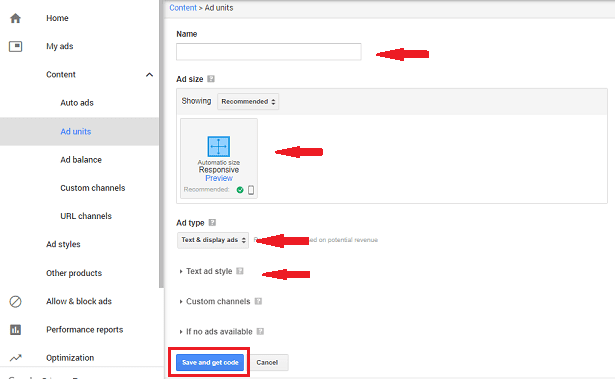
* Ad type Under the drop down menu, you will find 3 types of ad types,
– Text & display ads
– Display ads only
– Text ads only
here i would recommend you Text & display ads Choose this one, because in this way you get more CPC from ads and can earn more.
* Text ad style In the option of, you can customize the background color and text color of the ads according to your blog template, so that your ads can get more clicks.
* After customizing all the options “Save and Get CodeClick on the button of “.
You can show advertisements by pasting the copied ad code in your blog or website.
How to put ads in blogger blog
- Login to your Blogger Dashboard.
- from here you Layout got into.
- Where you want to place the ad, such as in the sidebar or in the header, then given there “Add a Gadget” Click on
- Now the popup will open in front of you, from there you can HTML/JavaScript Click on the option.
- Here paste the code of the copied ad unit in the content box and SAVE Click on the button.
- Finally Save arrangement Click on the button.

It takes some time to activate the Ad unit, that is why you open your blog after 15-20 minutes, advertisement will be displayed in your blog.
If you want to show ads inside the article of your blog, then you have to open every post and add it to your post. HTML You have to manually place the ad unit code by going to the section.
I hope this post how to create adsense ad unit and how to install adsense ad in blog After reading, you can also monetize your blog by showing ads inside your blog.

إرسال تعليق